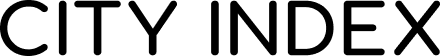Advanced charts FAQs
Looking for something specific?
Use our advanced search to explore support pages- What features do Web Trader charts have?
- How many chart types are there?
- Can I compare two instruments in one chart?
- How many technical indicators are there?
- What drawing tools are available?
What features do Web Trader charts have?
Our advanced charts are powered by TradingView and feature a range of powerful tools to support your trading decisions.
Charts can be opened by clicking on the drop-down arrow to the right of an instrument name in a watchlist.
We have introduced new functionality like overlaying and comparing two instruments on one chart and a range of powerful drawing tools and custom indicators.
How many chart types are there?
There are 11 chart types available in Web Trader, making it easy to identify trading opportunities and track market trends. Choose the chart that best suits your trading style from:
- Bars
- Candlesticks
- Hollow Candles
- Heikin-Ashi
- Point & Figure
- Line
- Area
- Baseline
- Renko
- Line Break
- Kagi
Can I compare two instruments in one chart?
Yes, you can compare two instruments in the same chart for a comparative analysis.
Click the balance scales icon and then enter the market(s) you want to add into the chart for comparison.
When you use the Compare tab, the platform will rescale the markets as a percentage of the first price displayed for that market. Using the Add Symbol tab will add the market by price.
How many technical indicators are there?
There are over 65 custom technical indicators to choose from which can be used to pinpoint trading opportunities, identify market trends, track volatility and more. Choose from indicators including:
- Advance / Decline Line
- Arnaud Legoux Moving Average
- Average Directional Index
- Chande Kroll Stop
- Chop Zone
- Connors RSI
- Correlation Coefficient
- Double EMA
- EMA Cross
- Ease of Movement
- Elder's Force Index
- Envelope
- Hull Moving Average
- Least Squares Moving Average
- Linear Regression Curve
- MA Cross
- MA with EMA Cross
- McGinley Dynamic
- Moving Average Channel
- SMI Ergodic Indicagtor / Oscillator
- Smoothed Moving Average
- Stochastic RSI
- Triple EMA
- True Strength Indicator
- Williams Fractal
- Zig Zag
What drawing tools are available?
Our powerful charts feature precision drawing tools to help support your trading decisions. You can choose from over 74 advanced drawing tools including:
Elliot Wave studies:
- Elliot Impulse Wave
- Elliot Triangle Wave
- Elliot Triple Combo Wave
- Elliot Correction Wave
- Elliot Double Combo Wave
Gann studies:
- Gann Box
- Gann Square
- Gann Fan
Increased set of Fibonacci chart studies:
- Trend Based Extension
- Fib Time Zone
- Fib Circles
- Fib Spirals
- Fib Wedge
- Fib Channel