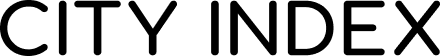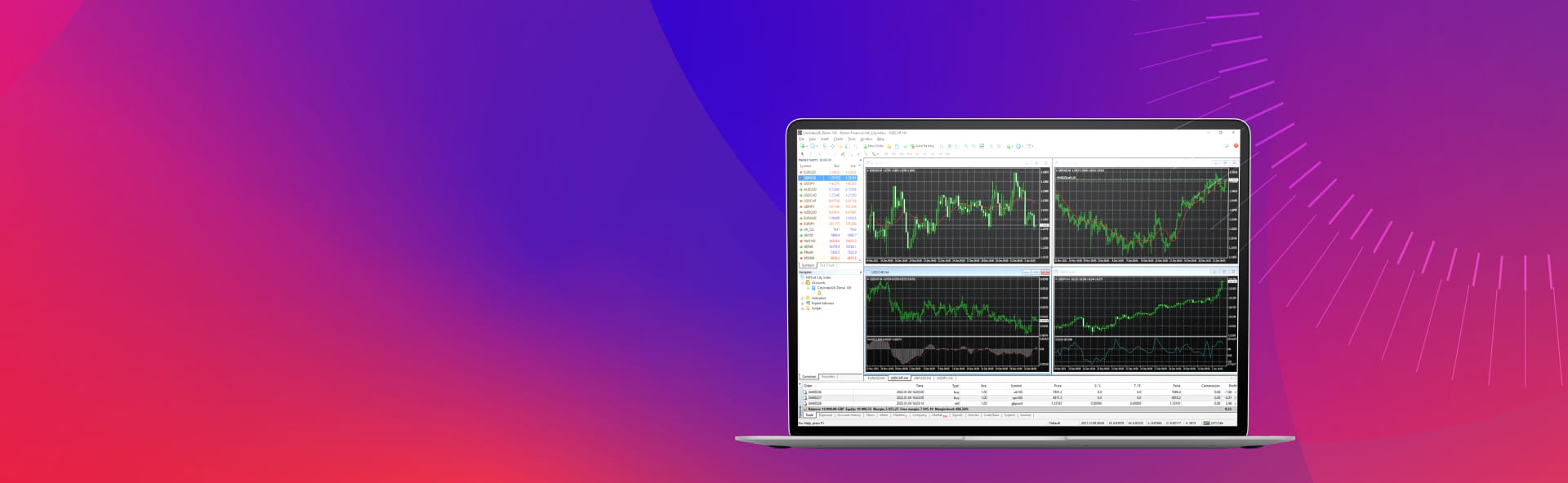
MetaTrader 4 trading platform (MT4)
Powerful tools for MT4
Expert Advisors
Download and explore automated trading strategies with Expert Advisors from FX Blue. Choose from nine different EAs to complement your trading style, including Sentiment Trader.
Custom indicators
Analyse price movement and trends with advanced custom indicators tailored to your strategy.
Professional charting
Deal directly through charts with a vast array of technical indicators, chart types, drawing tools and timeframes.
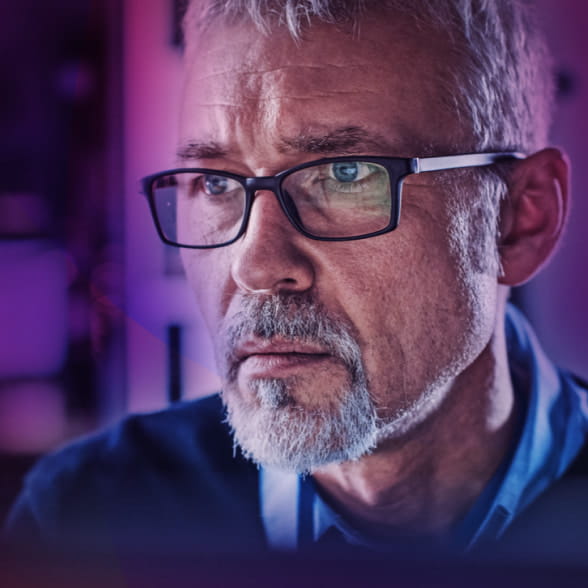
MT4 mobile app
Access your MetaTrader 4 account on the move with the MT4 trading app on iPhone and Android.
One-swipe trading
Trade directly through charts with one-click dealing and access order information quickly and easily with just a touch of your finger.
Advanced tools and features
Identify trading opportunities with MT4’s extensive range of advanced trading tools, including custom indicators and drawing tools.

MetaTrader 4 FAQ
What is the minimum deposit to trade on MetaTrader 4?
You’ll need to deposit £100 to start trading on MetaTrader 4 with City Index. However, we’d recommend careful consideration of your starting balance to give you the best chance of trading successfully.
Remember, you’ll need sufficient funds in your account to cover the margin requirement on your trades.
To make your first deposit, simply log in to your City Index MT4 account. Don’t have one yet? Open an account now.
How do I download MetaTrader 4?
Follow these three steps to download MT4 to your desktop today:
- Open your City Index MT4 account
- We’ll send you an email with a link to download MT4
- Click the link and follow the instructions
Alternatively, you can download MT4 directly via our download centre.
Can I use MetaTrader 4 without a broker?
No, you won’t be able to access MetaTrader 4 (MT4) without a broker or trading provider – such as City Index. To use MT4, you need a trading account. And you can only get a trading account from a broker or provider.
Why? Because it’s your trading account that provides access to live markets. You can download MT4 without one and have a look around, but you won’t be able to see or trade prices on any markets.
You can, however, access MT4 without depositing any funds and try out trading on live markets risk free. All you need to do is open a City Index MT4 demo, which gives you £10,000 virtual funds to trade our full range of markets.
If you have more questions visit the FAQ section or start a chat with our support.
Ready to start trading?
Opening a City Index trading account is fast and free. Sign up today and benefit from negative balance protection, dedicated customer service and secure funding. Want to try trading risk-free? Open a free demo account with £10,000 in virtual funds.
Which platform suits your trading style?
Whether you want to trade at home or on the go, we offer a range of award-winning platforms to suit your trading style. Take advantage of seamless multi-device dealing with our mobile app and web-based platform, or trade on the world’s most popular FX platform, MT4.