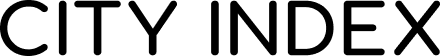360° market view
Looking for something specific?
Use our advanced search to explore support pagesMarket information
On the left of the chart, you will find in-depth detail on whichever market you have chosen:
- Key information documentation
- Margin factors
- Spreads and financing
- Commission rates
- Trading hours
- Dealing information
- Order details
Related news
On the right of the chart the latest news about the market you have chosen is automatically listed. On the top of the list is a search bar that makes it easy to find a specific article.
Economic calendar
In the same section of the workspace, you can switch the tab at the top to access the City Index Economic Calendar, which offers at-a-glance information on major market moving events affecting the UK, US, Australia, Japan, Germany and France.
This enables you to consider the impact of key market-moving events, so you can better plan your trading strategies.
Charts
Our advanced trading charts are powered by TradingView and feature a range of powerful tools to support your trading decisions.
Charts can be opened by clicking on the drop-down arrow to the right of an instrument name in a watchlist.
We have introduced new functionality like multiple timeframes within one chart window, the ability to overlay and compare two instruments on one chart and a range of powerful drawing tools and custom indicators.
Watchlist integration
You can switch between markets in your watchlists easily by using the tabs at the top of the workspace. In the top left-hand corner, there is also a drop-down menu so you can also switch between watchlists.
Your other workspaces will not be affected, and you can move between them using the tabs at the top of the page.