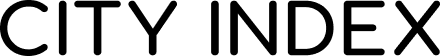Customisable workspaces FAQs
Looking for something specific?
Use our advanced search to explore support pages- What are workspaces?
- How do I create a new workspace?
- How many workspaces can I create?
- How many components can I have in one workspace?
- Can I change the background colour and font size in my workspace?
- How do I define workspaces to match my trading strategy?
What are workspaces?
Web Trader uses HTML 5 technology to empower your trading with customisable workspaces, so you can lay out your platform however you want. Features include:
- A simplified view of components
- Components that snap into grids
- Multi-watchlist view at the same time
- Re-order watchlists and markets in watchlists
How do I create a new workspace?
To create a custom workspace, click the + create new icon to the right of Default Workspace. You can name your new workspace by clicking the pencil icon.
Next, decide which components you’d like to have on your new workspace. You can customise it with watchlists, charts, a news feed, economic calendar and the positions and orders module.
Click and drag the elements you’ve chosen to the desired position on your screen.
Resize windows by clicking and dragging the arrow icons. You can remove elements by clicking the x symbol in the top right.
How many workspaces can I create?
You can create up to 10 workspaces simultaneously, and switch between them seamlessly.
How many components can I have in one workspace?
You can load up to 10 charts per workspace, along with 1 other component.
Can I change the background colour and font size in my workspace?
Yes. Go to the My Account section in the top right-hand corner of the platform and select 'Platform Settings' where you can select a light or dark background theme.
How do I define workspaces to match my trading strategy?
You are able to use multiple charts within the same workspace, overlay multiple markets, and trade directly from charts. We also have our 360° market view, which enables you to see all the information you need about a market in one workspace.