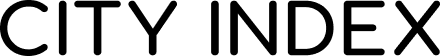Margin and leverage FAQs
Looking for something specific?
Use our advanced search to explore support pages- What is margin?
- What is the margin level for each market?
- Margin requirements for large trade sizes
- Margins for hedging
- What is a margin close out?
- Margin close out levels
What is margin?
Margin is the amount of money you need to deposit with us in order to place a trade and maintain that position. The margin required is typically a percentage of the value of your trade.
When you place the trade you must have enough net equity (cash and unrealised profit & loss) in your account to cover the margin requirement for that trade and the commission (if applicable) and/or any charges including the spread. Margin is not a fee; it is deducted from your account and returned when the position is closed.
Learn more about margin and leverage.
What is the margin level for each market?
Our margin levels differ according to market, asset class and position size. You can find out the specific margin of each instrument in the Market Information sheet on your trading platform.
To calculate the amount of funds required to cover the margin requirement when you open a trade, simply multiply the total notional value of your trade (stake x price of instrument) by the margin factor.
For example, say Vodafone share’s margin requirement is 20%. The current buy price of Vodafone is 200p and you wish to spread bet £10 a point.
The total value of the position is £2000 (£10 x 200). £400 would therefore be allocated from your account to open the position (£2000 x 20%).
With City Index’s Web Trader platform, you can calculate your margin before placing a trade through the platform’s margin calculator, monitor each position’s margin requirement separately or review your account’s total margin requirement through the “margin level indicator”.
We reserve the right to change our margin requirements at any time in accordance with our terms and conditions of business.
To find out more about how margin works, please visit our education section.
Margin requirements for large trade sizes
The larger the trade size, the higher the risk level associated with the trade. Therefore we may increase our margin requirements for larger size trades or any additional trades in that instrument. To do this, City Index increases the size of the margin requirement at specific levels, known as 'step margin levels'.
For example, in Company ABC
| Spread bet stake size | CFD stake size | Margin from* |
| £0-£10 | 0-999 | 20% |
| £10-£100 | 1,000-9,999 | 30% |
| £100-£500 | 10,000-49,999 | 40% |
| £500+ | 50,000+ | 50% |
| *Margins may vary by individual equity, please see market information sheet for full details. |
||
As a retail client, if you were to place a trade in company ABC at £5 per point, you would be charged an initial margin of 20%. If you were to place an additional buy spread bet of £12 per point in the same market, your total stake size in that market would now be £17 per point.
This means that, for your total spread bet position in this market, the first £10 per point is charged at the initial step margin of 20%. The remaining £7 per point is charged at the second step margin of 30%. The same would be true of a CFD position.
Step margins are not applicable for trading on MT4.
Margins for hedging
Hedging margins are set to the 'longest leg' whereby you will be charged margin for the larger portion of the hedge trade, and nothing for the smaller portion.
For example, you are trading CFDs and have two open Wall Street positions, originally selling a quantity of 10 and then buying a quantity of 5. In this case, you would only be charged margin for the original, larger side of the trade, the Wall Street short 10 position. Assuming that the margin for selling 10 Wall Street is £1,691.45 and the margin for buying 5 Wall Street is £845.70, you would only need to provide enough margin to cover the original, larger sell position for both of the trades in this market.
If you are fully hedged, your margin should be 0. If you are partially hedged, your margin should be the remaining part of the position.
What is a margin close out?
A margin close out is when we exit your positions on your behalf to stop excessive losses on your account.
If your margin level is at or below the margin close out (MCO) level, we are required to close any or all of your open positions as quickly as possible; this is to protect you from possibly incurring further losses. We strongly recommend that you monitor your margin level carefully, as you should not expect to receive a warning prior to closure. The Margin Level Indicator on the trading platform makes monitoring your margin level very easy.
The calculation for the margin indicator is determined by the Net Equity in your account divided by your Total Margin Requirement, multiplied by 100. To improve your margin level do one or more of the following:
- Deposit funds
- Close or part close positions
- Add an order-aware stop loss (Professional clients only)
Learn more about margin risk in spread betting.
Margin close out levels
If your margin drops below 100% of your total requirement, then your positions are at risk of being closed. We’ll usually start automatically closing trades when it hits 50% of your total requirement. The calculation for the margin level indicator is determined by the net equity in your account divided by your total margin requirement, multiplied by 100.
Please be aware that during times of high volatility market prices can gap and this may affect the prices at which your positions are closed out.
Find out more about risk management with CFDs.