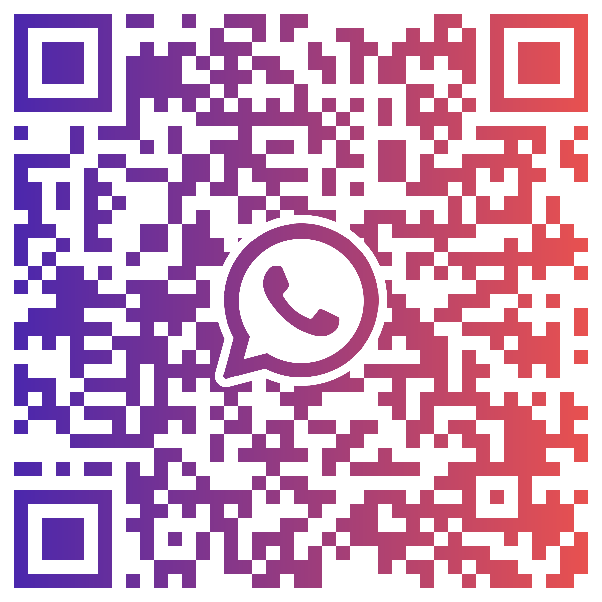Orders and positions FAQs
Looking for something specific?
Use our advanced search to explore support pages- What is the difference between a trade and an order?
- How do I place a trade/order?
- What is a stop entry order?
- What is a linked stop loss order?
- What is a limit order?
- What is a limit closing order?
- What is a slippage?
- What is a guaranteed stop loss order?
- How do I place a guaranteed stop loss order?
- What is a trailing stop loss order?
- How do I amend/cancel orders?
- Am I able to amend orders at any time?
- Are orders active even when the markets are closed?
- Why was my order rejected after it triggered?
- How long can I hold my positions for?
- Can I roll my future positions, and how do I do this?
- Why has my position been closed?
- What do I do if I have a trade query?
- What is a corporate action?
- Do corporate actions affect my account?
- Do I receive dividends in the same way if I was holding a share?
- Where can I find margin requirements, spreads and minimum stake sizes for markets?
- What is your minimum market cap for US/UK/Euro stocks that I can trade?
- Does the daily change indicator on the trading platform show the change on the day for each market?
- What is price tolerance?
- How do I adjust price tolerance?
- Can I hedge positions in my account?
- How do I hedge my positions?
- How does margin work with hedging?
- How does financing work with hedged trades?
- How do corporate actions work with hedged traders?
- How are Non-Expiring Commodities (NEC) priced?
- What is a 'limit down'?
What is the difference between a trade and an order?
An order is an instruction to place a trade. Orders can be placed to place a trade immediately or at some point in the future. The trade is the transaction that opens or closes a position.
How do I place a trade/order?
You can place trades and orders via any of our trading platforms. Simply select a market to open its deal ticket and use the ‘Trade’ tab to trade immediately or the ‘Order’ tab to place an order.
If you would like a step-by-step guide, please refer to our platform tutorials. These are short videos that walk you through a number of key areas of our online trading platform.
What is a stop entry order?
A stop entry order is an instruction to place a trade at a specified price that is worse than the market’s level at the time of placing the order. This will only be executed if the market’s price reaches the level of your order.
Example
If the Australia 200 (our market for the ASX 200) is at 7,500, you may choose to leave a stop entry order to sell 10 CFDs if the level falls to 7,400. Then, if the index’s price falls by 100 points we will automatically open the position for you.
Please note that orders may be subject to slippage, see 'What is a slippage?' for more details.
What is a linked stop loss order?
A stop loss order is an instruction to close a position if the underlying market hits a specified price that is worse than its current level. It is used to limit the risk of a market moving against your position by capping the amount you could lose on a trade. Using a stop loss is an essential part of maintaining an efficient trading strategy.
If the open position is closed, either by an opposing trade or order activation, then the stop loss will be cancelled.
Example
If you enter into a long ASX200 trade at 7,500, you may choose to place a stop loss order at 7,400. Then if the index’s price falls by 100 points we will automatically close your trade, helping you to avoid any further losses.
Please note that orders may be subject to slippage, see 'What is a slippage?' for more details.
What is a limit order?
A limit order is an instruction to place a trade at a specified price that is more advantageous to you than the level at the time of placing the order. This will only be executed should the market's price reach the level of your order. For more information on limit orders, see our guide to orders page.
Example
If the Australia 200 is at 7,500, you may choose to leave a limit order to sell 100 CFDs if its level reaches 7,600. Therefore if the market's price rises by 100 points we will automatically open this trade for you.
Please note that orders may be subject to slippage, see 'What is a slippage?' for more details.
What is a limit closing order?
A limit closing order, or take-profit order, is an instruction to close a position once it has earned a specific amount of profit. They work just like stop loss orders, but instead of preventing losses they help secure profits.
If your open position is closed, either by an opposing trade or by an order activation, then the linked limit will be cancelled.
Example
If you enter into a long ASX200 trade at 7,500, you may choose to leave a linked limit order at 7,600. Then if the market's price rises by 100 points we will automatically close your trade, helping you lock-in your profit.
Please note that orders may be subject to slippage, see 'What is a slippage?' for more details.
What is a slippage?
Slippage can occur if markets 'gap' – when prices jump from one price to another without trading at every increment in between. This can happen when the market adjusts to news. For example, if a company announces worse-than-expected profits, its share price may fall from 100 to 90 without trading at 99, 98 etc. If this were to occur, then we would be unable to execute orders at prices where the underlying market did not trade and orders would be filled at the next available price.
What is a guaranteed stop loss order?
A guaranteed stop loss order (GSLO) is an order that closes your trade at an exact level chosen by you, regardless of market gapping. While a regular stop loss may not cover you in times of heightened volatility where markets can “gap” between one price and the next, a GSLO offers 100% protection.
At City Index you can add a guaranteed stop loss to a wide range of our 6,000 markets and will only pay a small premium if your GSLO is triggered. You can read more about GSLOs at City Index in our dedicated Trading Academy section.
How do I place a guaranteed stop loss order?
To place a GSLO on our Web Trader platform, simply navigate to the stops section of the deal ticket and choose ‘Guaranteed stop loss’ from the drop-down menu. You can then select your stop level and proceed to place your trade.
To place a GSLO on our mobile app, open the deal ticket and choose ‘stop loss’, then select ‘Guaranteed’ from the options available.
It’s free to place a GSLO and you’ll only be charged a small premium if it is triggered. Please be advised that you can place/amend/update your GSLOs within market hours for free.
What is a trailing stop loss order?
A trailing stop is created is a type of stop order that 'trails' your position by a specific number of points. If the trade moves in your favour, the trailing stop moves with the market, executing only when the market moves against you by a set number of points.
A trailing stop is more flexible than a fixed stop loss, since it automatically tracks the market's price direction and does not have to be manually reset, as you would have to with a fixed stop loss.
How do I amend/cancel orders?
You can amend or cancel orders by clicking on the 'amend stop & limit' button, which can be found in the 'active orders' tab on the trading platform.
Am I able to amend orders at any time?
Yes, you can amend orders on your positions at any time, including out-of-hours trading. Guaranteed orders are the only exception to this and can be amended only during market hours.
Are orders active even when the markets are closed?
Orders are only monitored and executed during City Index trading hours (and not necessarily during the underlying market trading hours). We will execute any triggered orders at the first available price in our opening hours for cases where the markets continue to trade outside of City Index hours. This may be different to the original order level if the market has gapped.
Why was my order rejected after it triggered?
Your order may have been rejected due to a number of reasons, including insufficient funds. Orders will only execute if you have sufficient funds in your account at the time the order is triggered, and not when the order was placed.
How long can I hold my positions for?
There is no expiry for a CFD trade (unless it is a CFD future) and you may hold it for an unlimited period, as long as you have enough funds in your account to cover margin. Please remember that you will, however, be charged a daily overnight financing fee.
Can I roll my future positions, and how do I do this?
Yes you can. However, you cannot roll CFD futures via the platform. Please call Client Support Team on +65 6826 9988 to do so.
Why has my position been closed?
Positions may be automatically closed out either due to an attached order triggering, a futures CFDs reaching expiry or due to your margin falling below the margin close out level. Please see the margin and leverage section for more information about our margin policy.
What do I do if I have a trade query?
You can raise trade queries/disputes by calling our Customer Support Team.
What is a corporate action?
A corporate action is an event initiated by a company that will affect all positions in that market. Some of these will have a direct action on the market’s price such as dividends, some are indirect such as stocks splits and some have little to no impact such as a name change.
Do corporate actions affect my account?
Yes, your account is subject to any corporate actions occurring in the underlying market. All corporate actions (excluding dividends) will be emailed to you prior to the event. This is known as the instruction date. Depending on the corporate action, you may have to make a decision about the positions on your account . You will have until the instruction deadline date noted in the email to decide. Corporate actions are free of commission.
Please note that in the event of any positions being closed and reopened, working orders will be cancelled.
Do I receive dividends in the same way if I was holding a share?
Yes, CFD accounts are subject to dividend adjustments intended to replicate the net dividend payment applicable to the ordinary share. A dividend adjustment is credited to long positions and debited from short positions held at the close of business on the day before the ex-dividend date. Payment is then credited/debited to your account around the ex-dividend date. Dividends should not result in a profit or loss on your account, as the underlying instrument will open lower on the ex-date by the amount of the dividend.
Due to new tax regulations under U.S. code section 871 (m), there have been changes to the way U.S. equity dividend adjustments paid to clients on CFDs on shares in U.S. incorporated companies. Please visit our page on US code section 871(m) for more information.
Where can I find margin requirements, spreads and minimum stake sizes for markets?
This information can be found by clicking on the market information icon for a specified market. These are located immediately to the right of the trade and order buttons on the trading platform.
What is your minimum market cap for US/UK/Euro stocks that I can trade?
There is no set minimum, but we are reluctant to offer markets for stocks with a market cap of less than £50m or equivalent and US stocks with a market cap of less than $1b. If you wish to short a market, then the minimum market cap will be higher. Please contact Customer Support if you wish to enquire about trading a market that we are not listing.
Does the daily change indicator on the trading platform show the change on the day for each market?
Our daily change indicator will reflect the movement of each market on that day. However, as many of our markets run outside of market hours, such as the FTSE 100 (UK 100), the daily change may not accurately reflect the daily change during underlying market hours. As such, our daily change indicator is an indication only. Please see the bid and offer prices for tradable quotes.
What is price tolerance?
Price tolerance is the price level within which our trading platform may execute your trade, even if at the time of execution the price has moved away from your specified price.
Markets where price tolerance applies will have default tolerance levels set, but they may be altered by you on the trading platform. Our default on the platform is set to “Market Order”.
If you don't want any slippage in execution price, you can manually set your price tolerance level to fill or kill for each market. This will mean that if we receive a trade request and the price is different, the trade will be rejected and a new trade must be requested.
How do I adjust price tolerance?
You can change your price tolerance by amending the tolerance levels set within the market information for each asset affected by price tolerance.
If, however, you want to remove price tolerance completely, you can do so by setting the price tolerance level to '0' for the relevant market. This will mean that should our trade execution price move, you will need to submit a new trade request.
Can I hedge positions in my account?
Yes, we allow you to go both long and short in the same market on a non-FIFO basis. FIFO stands for 'first in first out'. If you have multiple trades in the same market, the first position to close is the first position placed in that market.
Non-FIFO allows you to open and close positions in the same market in any direction you wish. It doesn't prevent you from closing the first trade you placed, it simply gives you greater flexibility to open and close multiple positions in multiple directions. All our FX Accounts are Non-FIFO.
Example
If you are long the Australia 200 by 5 CFDs, you can also go short the Australia200 to hedge all or some of your original trade. In order to do this, you must use the hedge button.
How do I hedge my positions?
When you launch the deal ticket, you'll see a tick box option to hedge. If you tick this box, this will open a new position in the direction you've chosen, regardless of whether you currently have any open positions in the same market. If this is the first position within a particular market, the button will have no effect as there is no original position to hedge.
Hedge example
- You have sold 10 Wall Street CFDs
- You launch a new Wall Street deal ticket
- You decide to buy Wall Street with a quantity of 5
- To place this trade independently of your original short 10 position, you need to tick the hedge button and place the trade
- Please note that if you don't tick the hedge button, this will effectively close 5 of your original short position
- You now have two positions open in the Wall Street market. One buy position of 5 and one sell position of 10, meaning you are now net short 5 CFDs in total
- You can also close either position independently at any time
You must also be aware that if you have amalgamated positions turned on, this will show the net figures for the total trades placed i.e. inclusive of all shorts or longs in a specific market. To see individual positions you need to expand the amalgamated position or switch to single positions.
How does financing work with hedged trades?
You're only charged margin on the larger side of the trade. Using the example above, you would only have been charged margin on the original Wall Street short 10 position, and not any hedged trade thereafter which is smaller than the initial trade.
Trade example
- You open a sell 10 Wall Street with an initial margin of $1400
- You then open a buy 5 Wall Street trade with a margin of $700 (hedged trade)
As the margin is bigger on the open sell trade, this will be the total margin required for all trades in this market. We do this to ensure that you have enough margin to cover the remaining position if and when the larger side is closed. The same rule applies for all step margin levels.
How do corporate actions work with hedged traders?
Finance charges work on a per-trade basis. This means you'll be charged overnight financing charges relating to each specific trade you place, regardless of whether they are a hedged position or not.
How are Non-Expiring Commodities (NEC) priced?
To price these non-expiring markets, we use two sufficiently liquid futures contracts on the underlying commodity. This is usually the two with the nearest expiry date.
The contract with the closest expiry date is called the ‘front’ month contract and the second-nearest expiry date is called the ‘far’ month contract.
Throughout the duration of the front month contract, the price of the NEC will gradually move from the price of the front month to the price of the far month.
As there will be an adjustment to the NEC Market price every day, your account will be subject to an adjustment in the form of a Credit/Debit to offset this price adjustment. For example, if the NEC contract is adjusted by +2 points, clients with long positions will be debited 2 x stake and clients with short positions will be credited 2 x stake.
What is a 'limit down'?
A limit down price is the maximum sell-off permitted in a market on a single day of trading. Once this level has been reached, trading on the market may then be restricted to prevent significant volatility and potential panic selling. A limit down price is typically determined as a percentage decline in a given market, rather than a nominal decline in price.
A limit down period is imposed by an exchange (such as the NYSE) and not by brokers. It usually lasts 15 minutes but may be extended depending on the percentage decline before market open.
Please note that a limit down only restricts selling on the affected market(s).