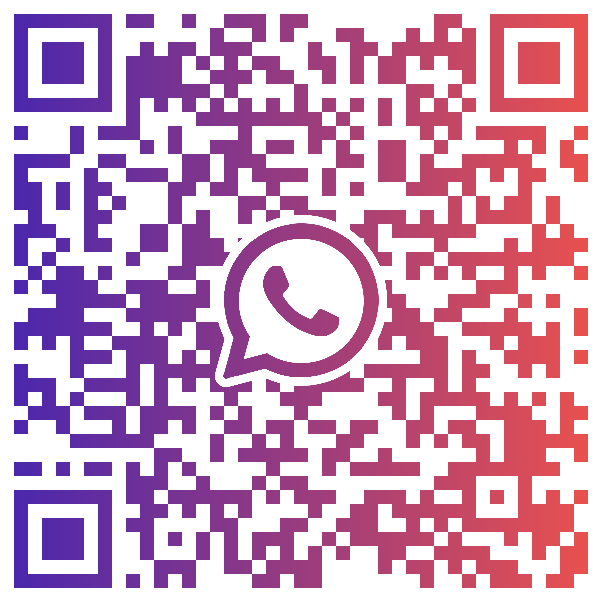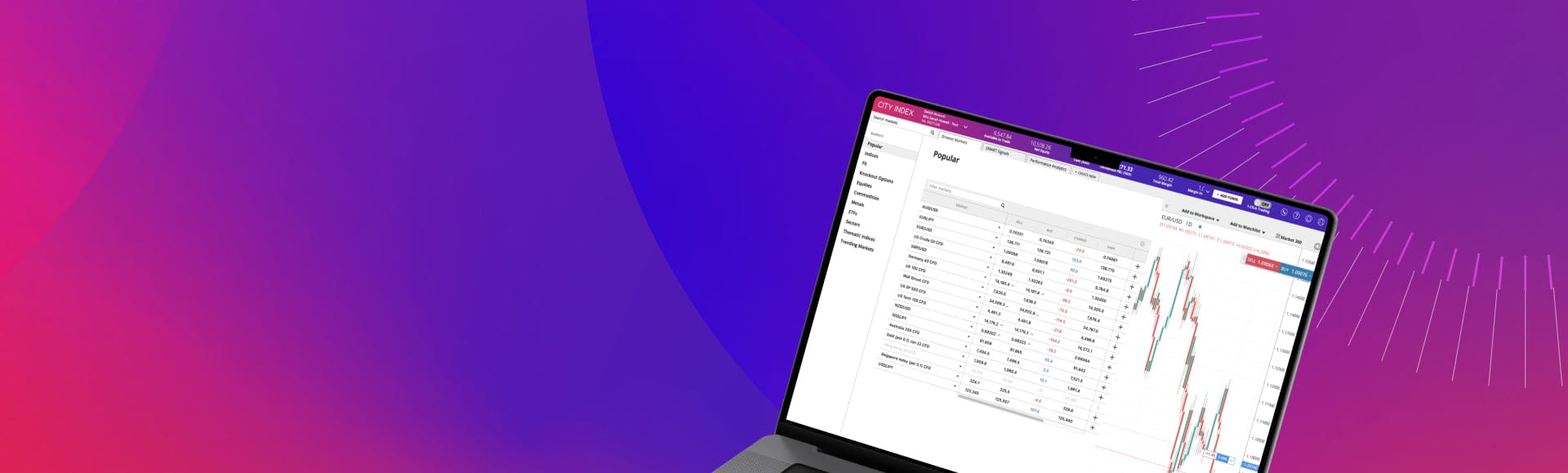
Web Trader platform

Features of Web Trader
Fully-customisable
Switch between multiple personalised workspaces for ultimate flexibility.
News and analysis
Get all the latest market news and commentary from Reuters in-platform.
New advanced charts
Trade through charts and custom indicators with precision drawing tools.
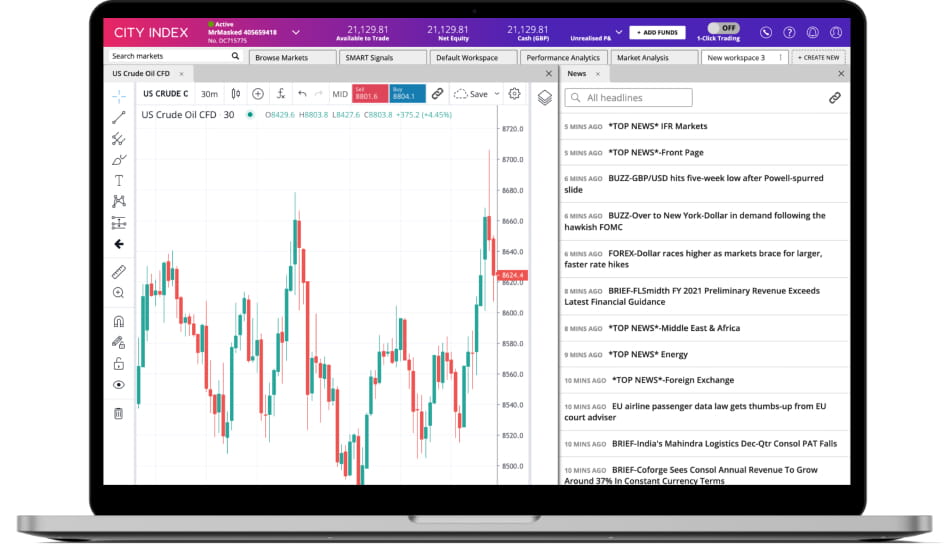
Intelligent trading tools
Performance Analytics
Gain deeper insight into your trading performance across key metrics.
SMART Signals
Trade potential recurring price action patterns based on years of market data.
Comprehensive trade tickets
In-depth trade tickets with advanced risk management options.
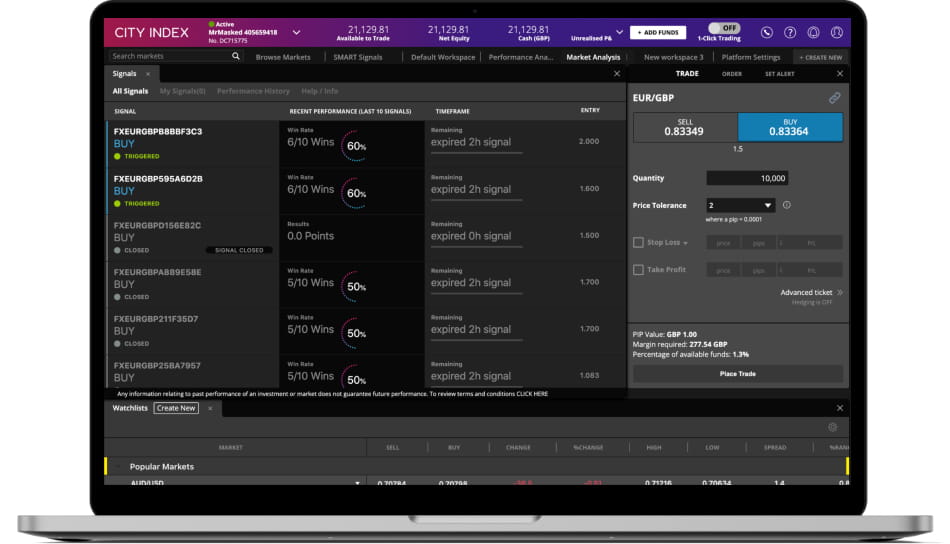
Quick-start guide
Watch our walkthrough video to help familiarise yourself with our intuitive platform.
A suite of award-winning platforms
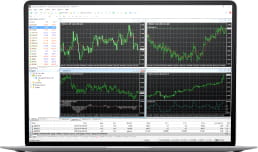
MetaTrader 4
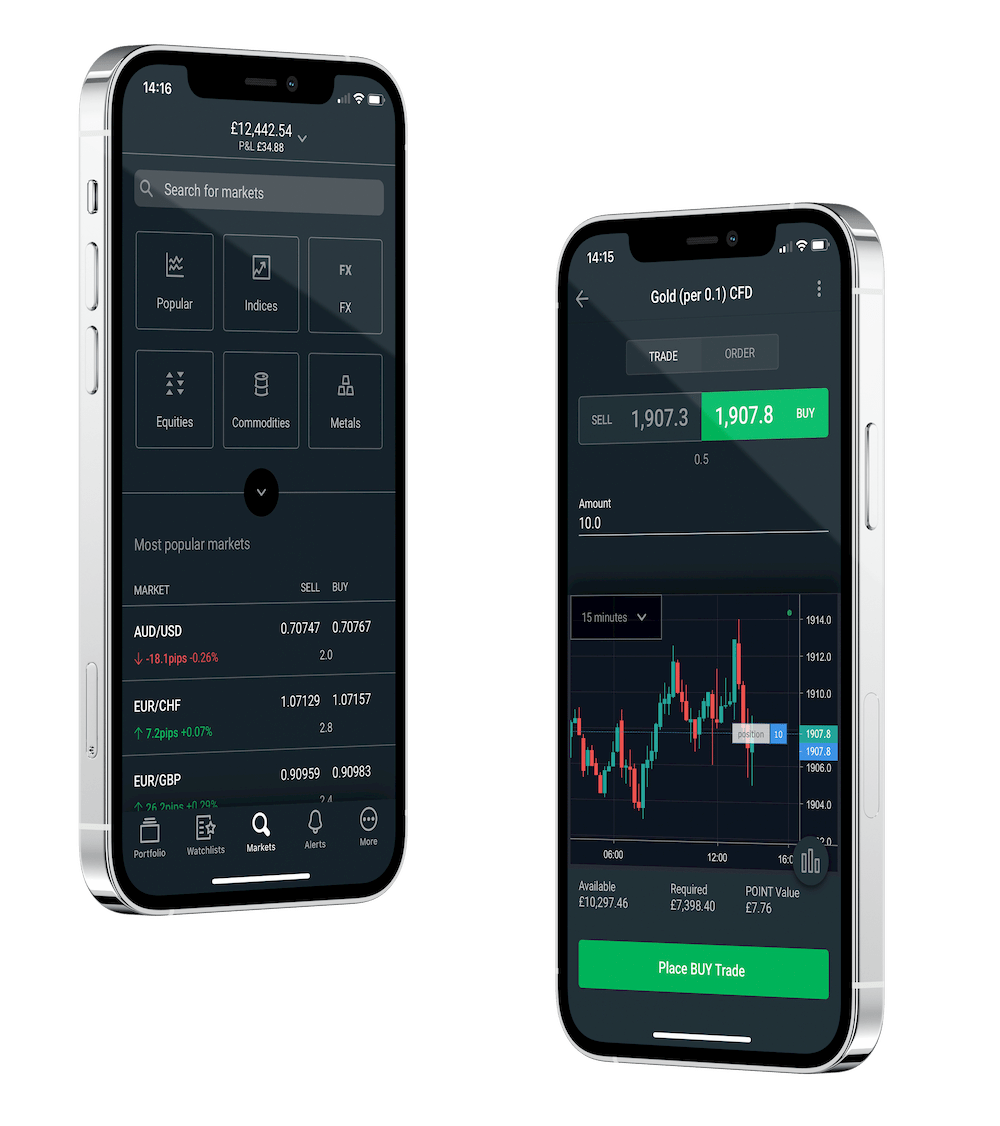
Mobile apps
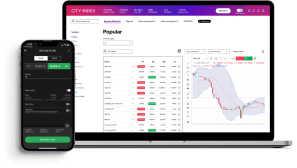
Download Centre
Industry-leading trading technology
Ready to start trading?
Opening a City Index trading account is fast and free. Sign up today and benefit from award-winning platforms, dedicated customer service and secure funding. Want to try trading risk-free? Open a free demo account with $20,000 in virtual funds.
Which platform suits you?
Whether you want to trade at home or on the go, we offer a range of award-winning platforms to suit your trading style. Take advantage of seamless multi-device trading with our mobile app and web-based platform, or trade on the world’s most popular FX platform, MT4.
Web Trader platform tutorials
Find out how our Web Trader platform works with these short and informative video guides.
Frequently asked questions
How up to date is the information on Web Trader?
What browsers are supported?
What can I trade on Web Trader?
You can use Web Trader, our online trading platform, to buy and sell our full range of over 6000 markets. That includes CFD trading on indices, shares, forex, commodities and more.
To browse all your available markets, simply log in to the platform and click on the ‘Browse Markets’ tab. You’ll see our most popular markets listed, and can view individual asset classes – or trending markets – on the left-hand side. You can also use the ‘search’ function to find a particular market.
If you have more questions visit the FAQ section or start a chat with our support.