
Funding & withdrawals FAQs
Looking for something specific?
Use our advanced search to explore support pages- How much money do I need to deposit to open a City Index CFD trading account?
- How can I fund my CFD trading account?
- Are there charges for making deposits into my City Index CFD trading account?
- Can I add additional cards to fund my CFD trading account?
- Can I deposit funds in another currency?
- How will I know when funds have been added to my CFD trading account?
- My deposit has been declined. What should I do?
- How do I transfer funds out of my CFD trading account?
- How much can I withdraw in one time out of my CFD trading account?
- Are there charges for making withdrawals?
- How long do withdrawals take?
- What is my 'available for withdrawal' balance and how is it calculated?
- How does net deposit affect my ability to withdraw?
- I no longer have access to a particular payment method
- Which currencies can I deposit via PayPal?
- Are there any charges for making PayPal deposits into my City Index CFD trading account?
- Can I make my first deposit via PayPal?
- Is there a minimum or maximum amount I can deposit via PayPal?
- How much can I withdraw in one time via PayPal?
- How long do PayPal deposits take?
- How long do PayPal withdrawals take?
- Can I deposit via multiple PayPal accounts?
How much money do I need to deposit to open a City Index CFD trading account?
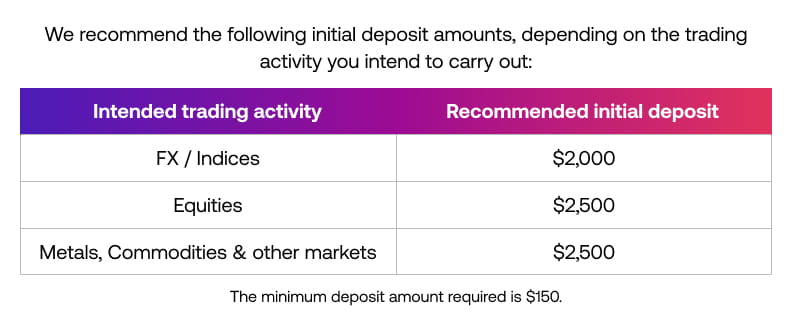
How can I fund my CFD trading account?
You can fund your CFD trading account using credit or debit cards, EFT, BPAY, PayID or PayPal.
Card Deposits
Click on the 'Funding' tab on the top-right corner of the trading platform, then select 'Deposit', Debit/Credit Card.
EFT, BPAY, PayID or PayPal
You can find our bank details and more information about depositing funds into your CFD trading account via EFT, BPAY, PayID or PayPal by clicking the ‘Funding’ tab in the trading platform.
Please note we do not accept cash payments paid directly into our bank account.
Please note that we are unable to accept payments from third parties. Any third-party transfers will be returned to the original source. (For BPAY please reach out to client management to have a reference number generated)
Are there charges for making deposits into my City Index CFD trading account?
There are no charges for making deposits to your CFD trading account from a debit/credit card or local bank transfer.
Can I add additional cards to fund my CFD trading account?
You can have a maximum of three cards registered to your CFD trading account at any time. To add a new card, please use the funding tab on the trading platform or visit your MyAccount portal.
Can I deposit funds in another currency?
Funds can only be deposited in the base currency of the trading account.
How will I know when funds have been added to my CFD trading account?
Once funds have been credited to your CFD trading account, you will see them available on your CFD trading account. Please note we do not send confirmation of successful deposits.
My deposit has been declined. What should I do?
Your bank may decline your transaction for several reasons, but we are not told why. These may include:
- Incorrect expiry date
- Incorrect CVC number (the 3-digit security code on the back of your card)
- Invalid card number
- Insufficient funds
- Out of date address details
- Incorrect 3DS details
- Suspected fraudulent transaction
To resolve this, you will need to contact your card issuer.
How do I transfer funds out of my CFD trading account?
To transfer funds out of your CFD trading account, please visit the funding section of the trading platform and click on 'Withdraw' or visit your MyAccount.
For compliance purposes, client refunds can only be returned to the original funding source. Card deposits must be cleared first, followed by PayPal deposits, and then additional/excess funds can be withdrawn to a designated bank account.
For wire withdrawals, we require a bank statement (dated within the last 3 months) displaying your name, bank name, bank account number and residential address. We accept full PDF statements or a photograph of the physical document but are unable to accept screenshots.
If you require further support, please contact our Client Support team.
How much can I withdraw in one time out of my CFD trading account?
The minimum withdrawal amount is $150, or your available account balance (whichever is lower).
The maximum you can withdraw in a single transaction is $50,000 for cards. There is no limit for wire transfers.
If you wish to withdraw more than the limit to your card, please contact our Client Support team.
Are there charges for making withdrawals?
No. City Index does not charge clients for withdrawals.
How long do withdrawals take?
Instructions received by City Index for withdrawal requests will be processed within three working days. Wire transfers typically take three working days and all telegraphic transfer charges will be borne by the client.
Card withdrawal can take up to ten working days for funds to reach the client. On exceptional cases this may take longer, clients are welcome to contact us for further assistance if funds are not received within the next ten business days after processing.
What is my 'available for withdrawal' balance and how is it calculated?
The maximum amount you can withdraw is called your 'available for withdrawal' balance. You may withdraw all or part of your money from your CFD trading account at any time, as long as it is not already committed to any open trades. If you withdraw all your funds, your CFD trading account will remain open for future use.
To minimise the risk of card fraud we may also request some documentation from you before the bank transfer can be processed.
There are no fees for withdrawals.
How does net deposit affect my ability to withdraw?
Your net deposit amount reflects any deposits carried out with that payment method. It is calculated by subtracting your total withdrawals from your total deposits for that payment method.
Net deposits are a facility we have in place to abide by a number of important financial regulations. We also use this for our own internal security measures to combat security issues – such as money laundering, card theft and fraud.
The net deposit on any registered payment method must be at zero before you can remove that payment method or are able to withdraw any excess funds and gains.
In short, you can only withdraw funds back to the payment method from which they came.
For example:
Let's say you have two cards registered and deposit $150 from Card A and $250 from Card B. This gives you a net deposit of $400.
You place all that money on a trade that subsequently closes at $500. Going by our LIFO (Last in First Out) policy, you will need to withdraw $250 to card B and $150 to card A before you can withdraw the remaining $100.
Once those two amounts are withdrawn, the remaining balance must be withdrawn as a wire (for which we will require a bank statement).
Please note: Net deposits refer to deposits and withdrawals only. The net deposit figure is only affected by deposits or withdrawals to that specific payment method.
I no longer have access to a particular payment method
If the payment method is no longer available (for example, if the card has been cancelled), depending on a number of routine security checks, we may be able to remove the card from your CFD trading account. However, in some cases we may require additional documentation confirming that the payment method is no longer active before we can remove it.
If the bank account linked to the payment method is still open, we will process the withdrawals back to the bank account. If both the bank account and the payment method are no longer available, we will require a closure letter/bank statement to confirm this before we can remove it.
Which currencies can I deposit via PayPal?
You can make a deposit if you have a PayPal account in AUD, USD, GBP, or EUR. The amount will then be converted to the base currency of your City Index CFD trading account.
Are there any charges for making PayPal deposits into my City Index CFD trading account?
Funding your CFD trading account via PayPal is completely free if depositing in the base currency of your City Index account.
If the base currency of your CFD trading account is not the same as the funds being deposited via PayPal, you will be charged a conversion fee. You will see this amount before completing the deposit. In some cases, where applicable, your bank may handle this conversion fee, rather than PayPal. This conversion charge will be applied by your bank.
Can I make my first deposit via PayPal?
Yes, you can make your first deposit via PayPal.
Is there a minimum or maximum amount I can deposit via PayPal?
The minimum PayPal deposit amount is $150 AUD. The maximum you can deposit via PayPal per transaction is $50,000 AUD.
How much can I withdraw in one time via PayPal?
You cannot withdraw any more than was deposited via PayPal.
The minimum withdrawal amount is $150 AUD or the balance of your account (whichever is less).
The maximum you can withdraw via PayPal is $20,000 AUD per transaction, or up to the amount deposited with PayPal, whichever is lower.
How long do PayPal deposits take?
Please allow up to 48 hours for any PayPal deposits. However, this process is usually instant.
How long do PayPal withdrawals take?
Please allow up to 48 hours for any PayPal withdrawals. However, this process is usually instant.
Can I deposit via multiple PayPal accounts?
No. You may only fund your CFD trading account with one PayPal account. Please note the name on your PayPal account must exactly match the name on your trading account, otherwise the payment could be rejected.





