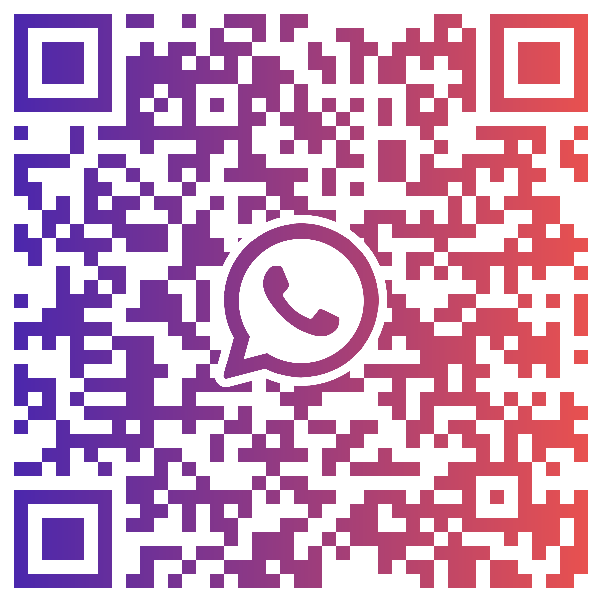MetaTrader 4 account
-
Open an accountRegister your details and open an account today
-
DepositFund your account through our secure funding portal
-
Start tradingAccess over 100 global markets on desktop or via the app
-
Open an accountRegister your details and open an account in minutes
-
DepositFund your account through our secure funding portal
-
Start tradingAccess over 13,500 markets on desktop or via the app
MT4 account: More than just FX
Trade over 100 global markets with a range of advanced trading tools, custom indicators and Expert Advisors. View markets in detail with a powerful charting package and read all the latest market news live in-platform.

Competitive pricing with average spreads from just 0.8
Seamless multi-device dealing
Trade at home or on the go with MT4 on desktop and mobile.
Desktop
Download the powerful MT4 platform to trade direct from your desktop, or access 100+ markets via MT4 in-browser without the need to install plugins.
Mobile
Seize trading opportunities wherever, whenever with MT4 for Android, complete with advanced tools and charts. For iOS devices we recommend using mobile web terminals.

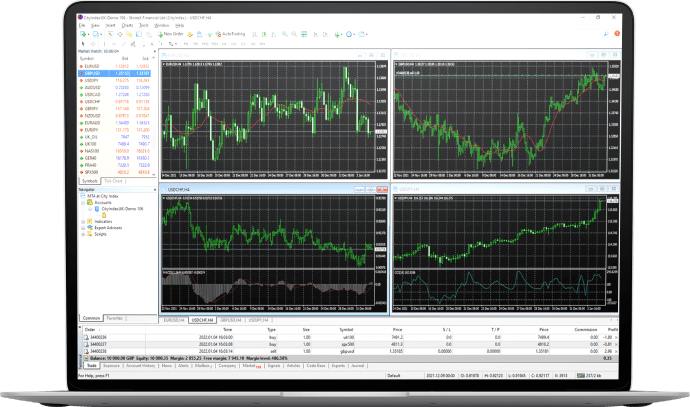
Frequently asked questions
Do I need an account to trade on MT4?
Yes, because of the difference in the capabilities of the MT4 platform, you’ll need to open a dedicated MT4 account. If you already have a different account type with us, this will be separate from your existing login.
With an MT4 account, you’ll be able to trade FX – and other markets – with expert advisors and some of the most competitive variable spreads in the market.
If you’d like to open a City Index MT4 account, click here. Otherwise, you can explore the other accounts available to you here.
Can I trade MT4 with a demo account?
- $20,000 of virtual funds
- The same markets as a live account
- 30:1 default leverage
- Real-time live prices and charts
The primary difference is that no capital is at risk when you trade on a demo account. You’ll have access to all the features, but with no real profit or loss.
Please note, your MT4 demo account will expire after 12 weeks. You can upgrade to a live account at any time using the My Account section of the platform.
Is there a minimum deposit to trade on MetaTrader?
Yes, the minimum deposit is $150. We’d always recommend making sure you have more than the minimum available, to afford you more flexibility with your strategy.
You can add funds using MyAccount. Simply log in to MyAccount with your MT4 account details, select ‘add funds’ and choose how much you’d like to deposit into your account.
Start trading on MT4 by opening an account, or practise first using virtual funds with an MT4 demo.
If you have more questions visit the FAQ section or start a chat with our support.