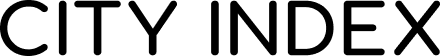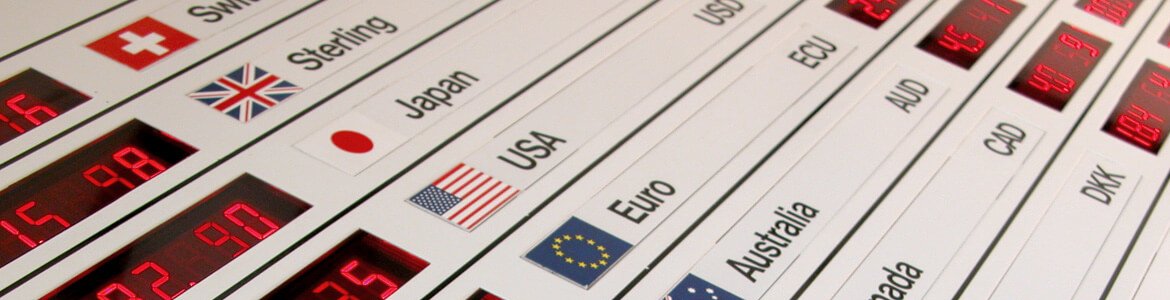What is an economic calendar and why is it used?
An economic calendar is a way to identify key market events to enhance your fundamental analysis. It can help you to improve your understanding of such events, learn how they can affect the price of a range of assets, and enable you to build a more comprehensive trading strategy.
Our economic calendar is a useful tool for managing risk, planning ahead and accessing the data affecting multiple markets at once. Here’s more on the benefits.
Manage risk
Planning trades around market-moving events in advance allows you to factor in potential price volatility to your decisions. When a major event approaches, there will likely be volatility if data is released above or below expectations. Keeping up with such fluctuations can help you make better risk management decisions around risk-reward ratios, stop placements and hedging.
Plan ahead
On the economic calendar, events are sorted by importance, with red showing high importance, yellow medium, and blue low. Traders can prioritise the timing of their positions accordingly, taking into account which events are most likely to move markets.
View multiple data points
The calendar allows users to view multiple data points at once. For example, trading a currency pair effectively will require traders to follow events occurring in both nations covered by the pair, for a full understanding of what can impact the price. In the GBP/JPY example below, the Bank of Japan monetary policy meeting minutes are shown above the Bank of England interest rate decision, allowing traders to gain information that has the potential to affect both currencies in one search.
How does the economic calendar work?
The economic calendar works by showing traders the key global events coming up that have the potential to impact markets and influence trading decisions. From central bank policy meetings to PMI releases and beyond, users can see at a glance the market-moving events affecting the UK, US, Australia, Japan, Germany and France, helping them better plan their strategies.
You can use the City Index economic calendar as a key part of your fundamental analysis across a range of markets. This is what the economic calendar looks like:
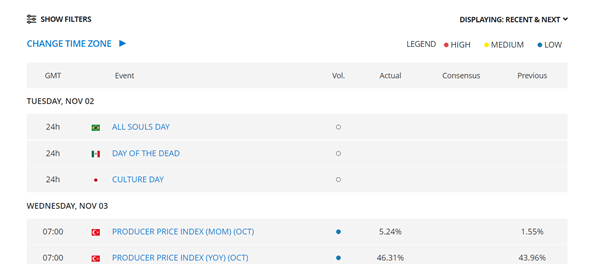
How to customise the economic calendar
Our default economic calendar setting will show all of the global events coming up. You will need to refine this information for a more granular look at the areas of interest to you.
Customising the economic calendar involves refining the data set to suit your trading goals. You can customise the economic calendar in the following ways:
- By date: Look at events coming up today, tomorrow, this week and next week by clicking on the respective buttons
- By timezone: Click the ‘Change timezone’ button to show results from Eastern Standard Time to Coordinated Universal Time and more
- By country/region: Choose to view events taking place in more than 40 countries, from the US, to Colombia, to Indonesia and beyond
- By category: Choose from 12 categories to refine your data set. Want to learn specifically about central bank releases? Simply click on Central Banks in the Category section and refine your search to focus on monetary policy summaries, FOMC press conferences, and more. Interested in capital flows? Click that button for the latest on trade balance stats and foreign currency reserves
- By volatility: If you want to zero in on the events expected to cause high volatility, you’re able to do so by clicking the corresponding button
Economic calendar example
In this example, a UK-based trader focused on GBP/JPY wants to look at all data coming out of the UK and Japan this week that is expected to contribute to high volatility. Here’s a step-by-step guide to getting the results that matter.
- Click on the ‘Displaying’ tab and select ‘This week’
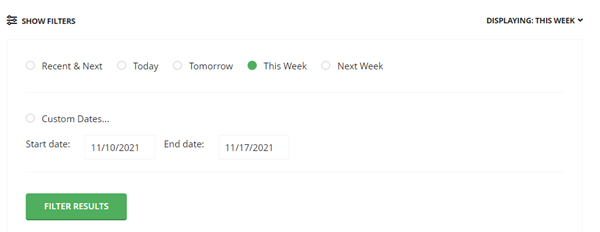
- Below that, click ‘Change time zone’ and select ‘UTC’
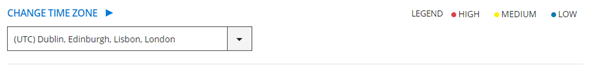
- Next, at the top click ‘Show filters’ and under ‘Country’, select Japan and United Kingdom
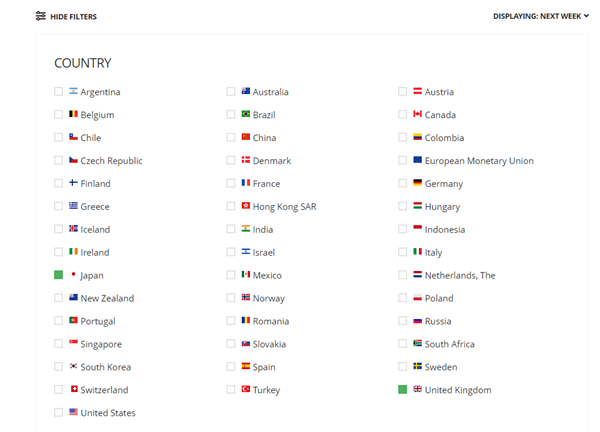
- Under ‘Category’, select all boxes
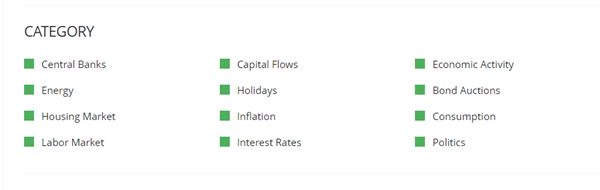
- Under ‘Volatility’, click ‘High volatility expected’
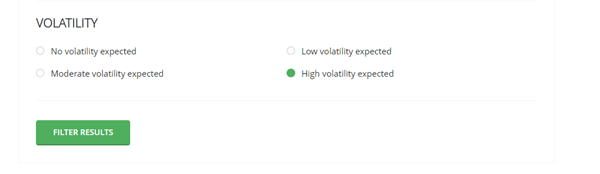
After that, your filter may look like this:
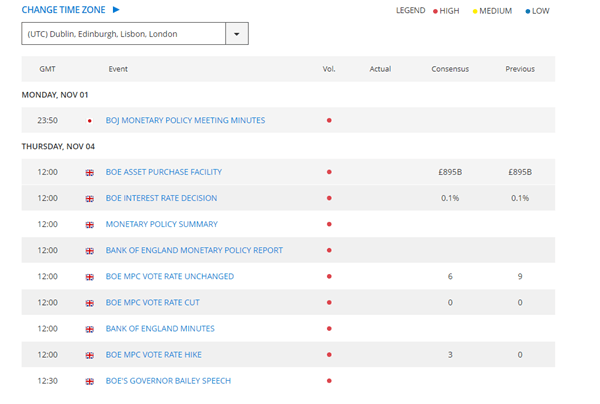
From here, you can click on each event to learn more about it, and also find further resources related to the event.
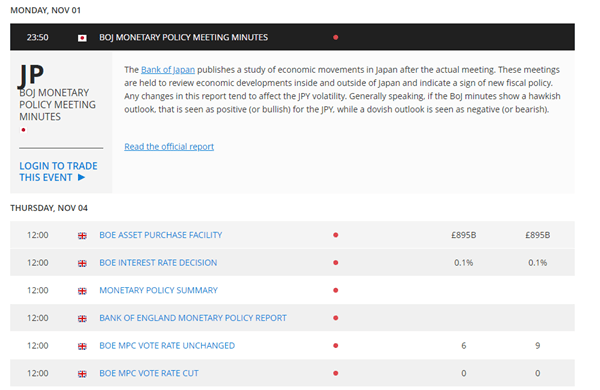
We hope you find the economic calendar useful in boosting your fundamental analysis skills and elevating your trading experience.
How to trade with City Index
Trade with City Index and use the economic calendar to manage your positions across a wide range of shares, commodities and forex pairs.
-
Open an account, or log in if you’re already a customer
• Open an account in the UK
• Open an account in Australia
• Open an account in Singapore
- Search for the company you want to trade in our award-winning platform
- Choose your position and size, and your stop and limit levels
- Place the trade