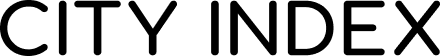Reviewed by Patrick Foot, Senior Financial Writer.
Step 1: Open a City Index forex trading account
You need to open an account with us in order to start trading forex. Our application process is simple and secure, and you can apply for an online account at any time by filling in our application form.
When you apply for a City Index account, you can choose whether you’d like to trade using spread betting or CFDs. If you choose CFDs, then you'll trade currencies via spot FX.
Once we’ve successfully completed the verification process, we’ll send you an account number by email to confirm that your account is open. Shortly after that, our account managers will give you a call, in case you have any additional questions.
Step 2: Fund your account
Once your account is open, you’ll need to transfer funds into it to start trading. You can do this via bank transfer, debit card, PayPal and more via the 'Account' tab in the trading platform. And if you’re trading on mobile, you can fund via the City Index app too.
Your initial deposit must be at least £100 but the minimum amount after that is £25.
For more information on how you can transfer funds in and out of your account, take a look at the funding and withdrawals section of our help and support portal.
Step 3: Start trading
Now you have an online trading account and have deposited funds, you can start trading. Simply log in, pick your pairs and open a position.
You’ll be able to access a huge range of tools to help you seize opportunities and develop your trading skillset:
- View live price feeds, streaming charts and news instantly and trade 24-hours a day
- Trade on a range of powerful trading platforms including the City Index app for Android and iOS, Web Trader and MT4
- See where you’re successful – and where to improve – with Performance Analytics
- Buy and sell 1000s of markets with CFDs and spread betting, including shares, indices, commodities and more
Once you’ve chose a pair to trade, you can find full market details by clicking on the Market Information icon in the trading platform. Or on mobile, tap ‘INFO’ above any market’s chart.
How to place an FX trade
To open your first forex position, simply tap on your chosen market to bring up its chart. From here, you can decide whether to buy the pair – which opens a long position – or sell it to go short.
This will bring up the deal ticket, where you can set the size of your position and add any stop-loss or take-profit orders.
How you set the size of your trade depends on whether you’re spread betting or trading spot FX on your CFD account. Stop-loss and take-profit orders are useful ways to manage your risk when trading. They’ll automatically close your position when it hits a predefined amount of loss or profit.
Learn more about managing forex risks.
Finally, hit ‘Place Trade’ to execute your order and open your position. You should now see the market in your portfolio, where you can monitor profit and loss – then edit or close your trade.
For a step-by-step guide to placing a trade in Web Trader, take a look at our short video.