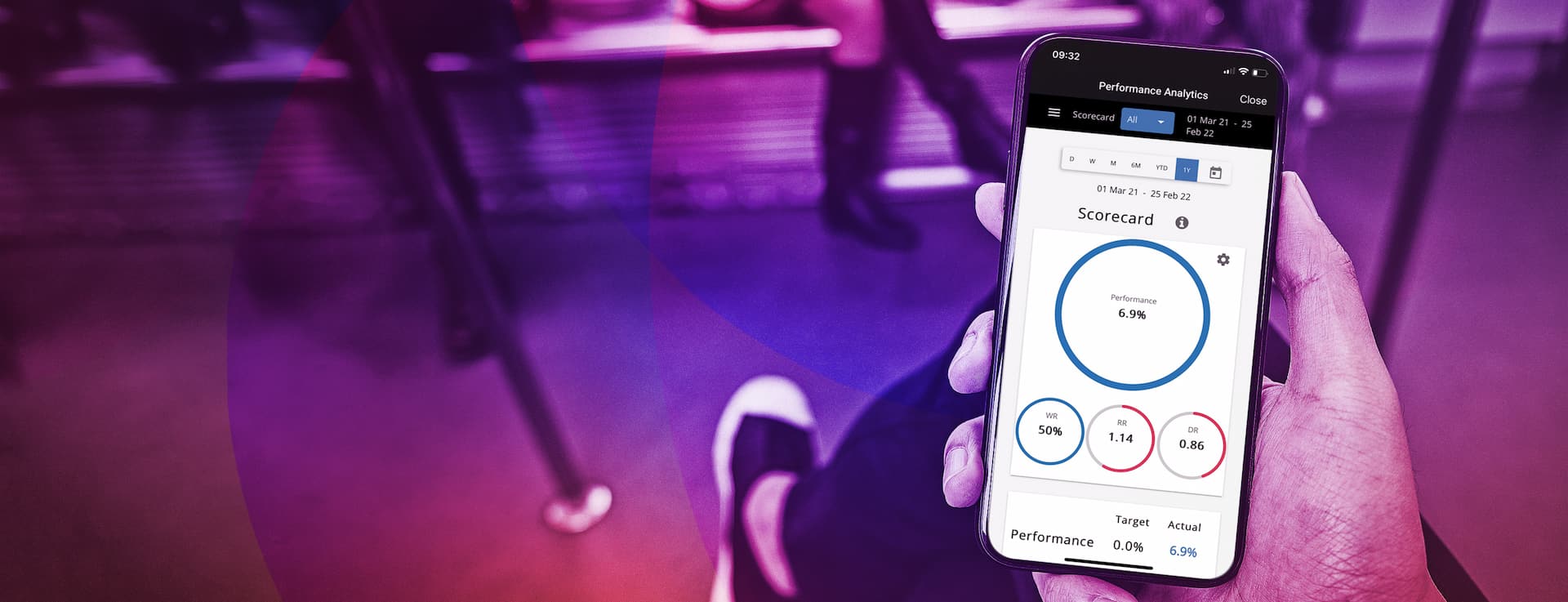
Analyse your trading performance
Track your trading performance and discover your most effective trading habits with our exclusive Performance Analytics tool.
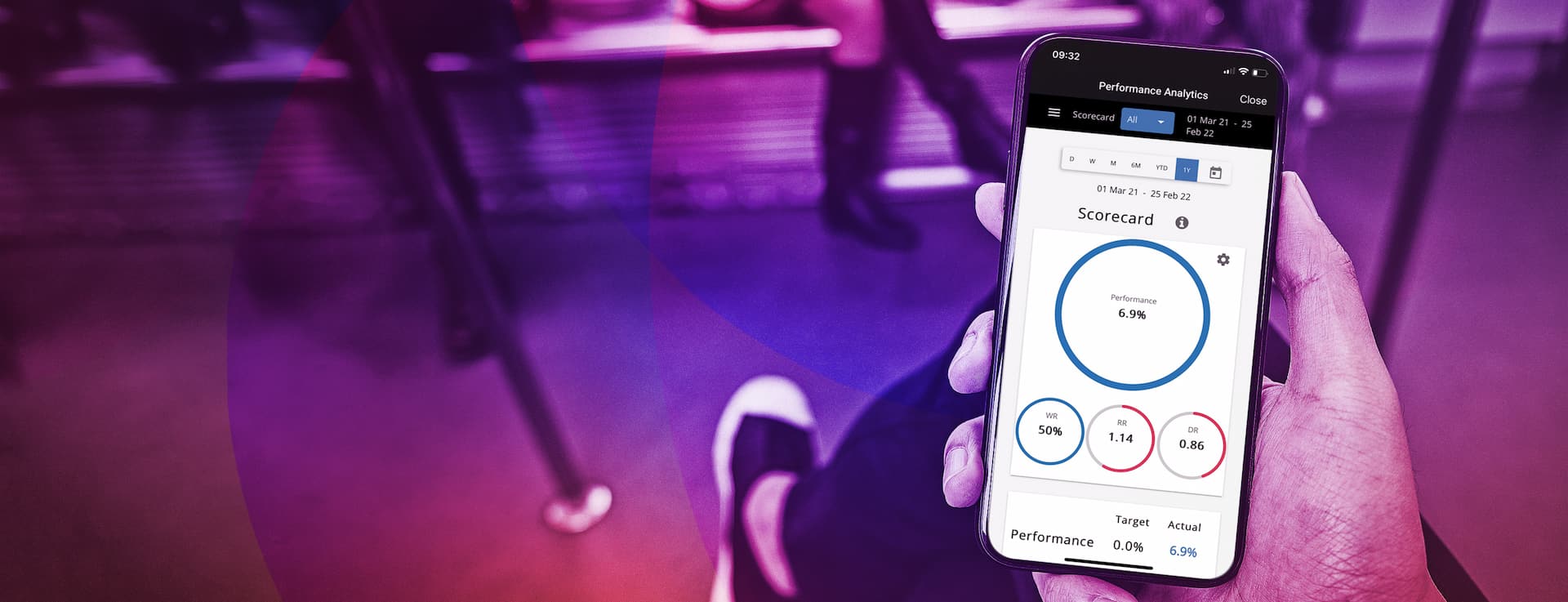
Analyse your trading performance
Track your trading performance and discover your most effective trading habits with our exclusive Performance Analytics tool.
-
Registerfor an account today
-
Deposit fundsquickly and securely
-
Start tradingacross thousands of global markets
-
Registerfor an account today
-
Deposit fundsquickly and securely
-
Start tradingacross thousands of global markets
Refine your trading strategy
Find out your best-performing markets, plan your future approach and more with Performance Analytics – powered by Chasing Returns.
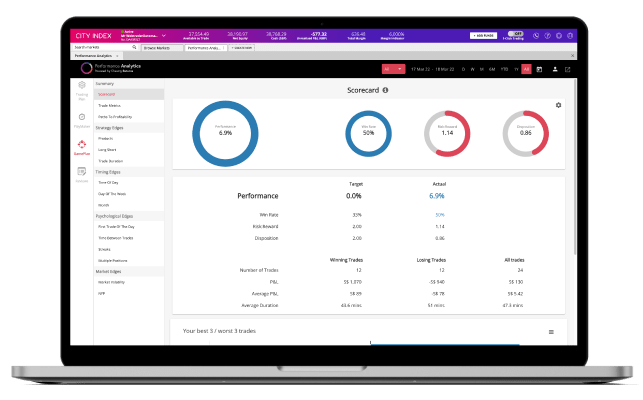
Find out how to enhance your trades with Performance Analytics by watching our video guide below. Then, log in to your City Index trading account to get started with the Performance Analytics tool.
FAQs
FAQs
Getting started
Are there any tutorials on how to use the software?
Yes, please check out our videos.
Will I be able to use this with my demo account?
Performance Analytics is not currently available on demo accounts.
How can I access Performance Analytics?
You can access Performance Analytics by logging in to your platform and selecting Performance Analytics from the tab at the top of the platform.
Can you access Performance Analytics via the mobile app?
Yes, you can, by clicking More and then My Trading History within the mobile app.
Is the information on Performance Analytics real-time or delayed?
When you first open Performance Analytics, there may be a delay in uploading your trade data. The length of delay will depend on your trading volume. When you access the platform from the second time onwards, the statistics will display in near real-time, although there may be a delay of a few minutes.
How much does Performance Analytics cost?
Performance Analytics comes at no extra cost to City Index live clients. To access it, simply log in to your City Index account and head to the Performance Analytics tab on Web Trader or tap ‘More’ and then ‘Performance Analytics’ on our mobile trading app.
To use Performance Analytics on Web Trader, you’ll need to add it to your workspace.
If you can’t see any edges or habits, it might be because you haven’t closed enough positions yet – Performance Analytics needs a certain amount of data to function.
Using Performance Analytics
If I have multiple accounts, will it show all my accounts aggregated or will I need to log in to each account to access Performance Analytics for that account?
You will need to log in to each account to access Performance Analytics for that account.
Why does the P&L figure I see in Performance Analytics not match the P&L in my account trade history?
Performance Analytics assesses the past 12 months' worth of trade data, up to 10,000 transactions from your account. If you have carried out more than 10,000 trades in the past 12 months, then your lifetime P&L figures may not show an exact match.
Furthermore, Performance Analytics assesses your trade history solely based on opening and closing transactions. Charges such as financing, commissions, rebate payments and dividend adjustments are not considered.
What does it mean when it says that there are no clear positive or negative habits yet under Psychology Edges?
This means that you have not yet completed enough trades for Performance Analytics to generate data for the Psychology Edge.
Can I export the performance data from Performance Analytics?
Yes, you can export the trade data into a csv file to use in Excel or other software. To export your data, simply head to the ‘Statements’ section within Performance Analytics on Web Trader. From here, you can choose the date range of the data you wish to export and hit ‘export’ to download it as a csv file.






